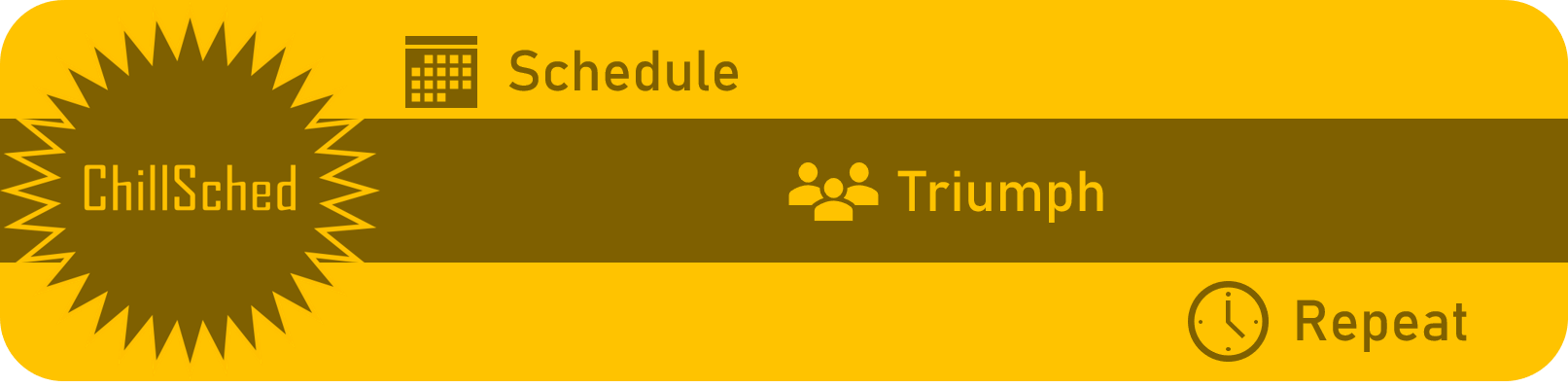EVENT FEATURES
Creation / Modification
Use ChillSched to help you keep track of every day tasks.
//Insert screenshots here
Creation
//Insert gif here
You can create events by:
- Inserting a title.
- Adding a comment.
- Selecting the start date and time.
- Selecting the end date and time.
- The date and time the you open the prompt is the default value for the start and end date.
The comment is optional.
Editing
//Insert gif here
You can modify events by:
- Modify the event title and comment.
- Changing the start date and time.
- Changing the end date and time.
- Cannot change start date if in progress.
- Cannot change end date if the event is overdue or complete.
The comment is optional.
Categorization
ChillSched categorizes events as Upcoming, In Progress, Overdue, or Complete.
- Upcoming
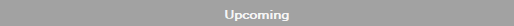
This marks that the event is coming soon.- The Great Scheduling Wizard: “The time has not come upon us. Patience young warrior…”
- In Progress
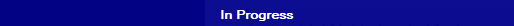
This marks that the event is in progress.- The Great Scheduling Wizard: The time has come. Go forth and conquer your challenge young warrior.
- Overdue
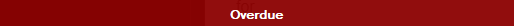
This marks that the event is overdue. The date and time has passed.- The Great Scheduling Wizard: Time is surely short young warrior. Surely this quest gave you many adventures to remember.
- Complete
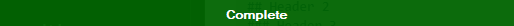
This shows you marked the event complete. This status is editable.- The Great Scheduling Wizard: Salutations! You have conquered the quest. But be wary for another quest may come soon. Always be prepared young warrior.
Search
//Insert gif here
Find events with a quick text and/or date lookup. Search by text and date is optional. An empty search returns all events.